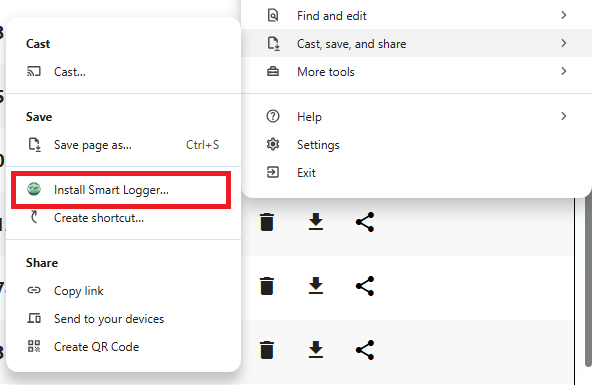Steps to install on Chrome (recommended browser)
Step one
Go to the main app page and find the three dots
icon in the upper right
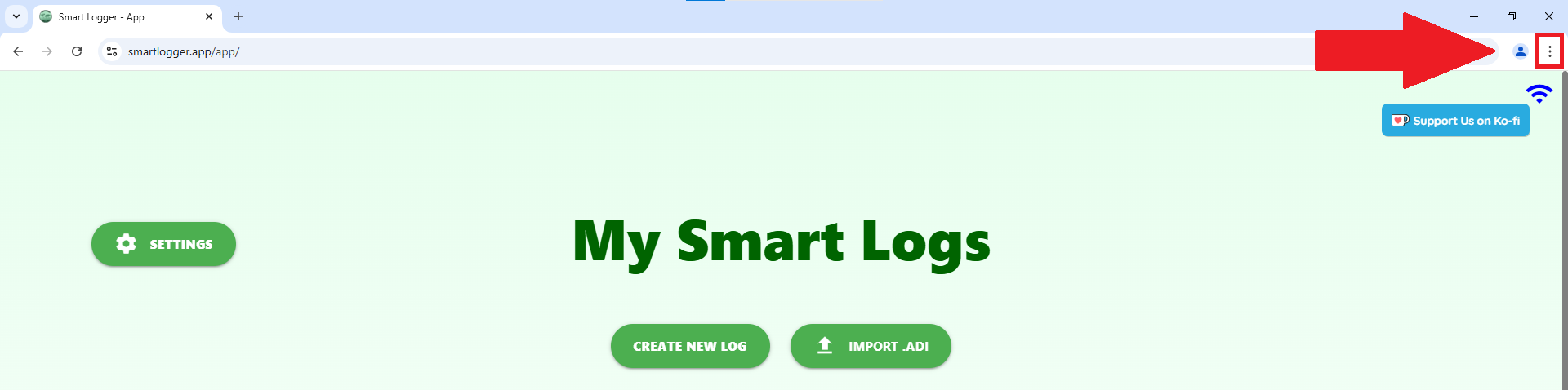
Step two
Clicking on that icon, you open Chrome's menu,
select
"Cast, save and
share"
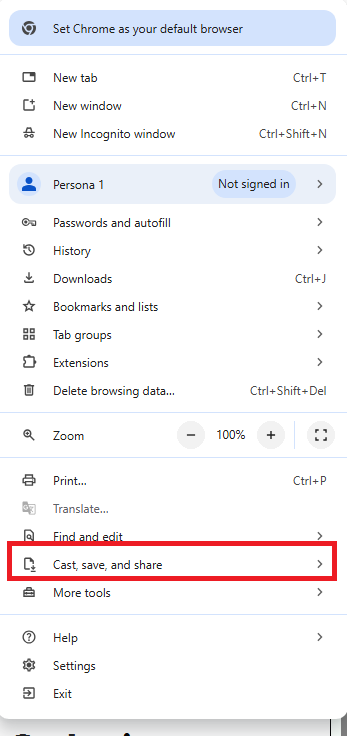
Step three
Click on "Install Smart Logger"